Installing Hyperlint
Hyperlint runs as a Github App and connects to your repositories directly via Github.
Our installation process is standard in industry and is similar to other Github Apps like Dependabot, Cloudflare Pages, and Codecov.
There are several steps you will need to follow to start using Hyperlint:
Step 1: Register for Hyperlint
Navigate to the Hyperlint Dashboard and sign in with Github.
Step 2: Install the Hyperlint Github application
Either by navigating directly to the application or simply following any of the links on the dashboard like seen in the following image:
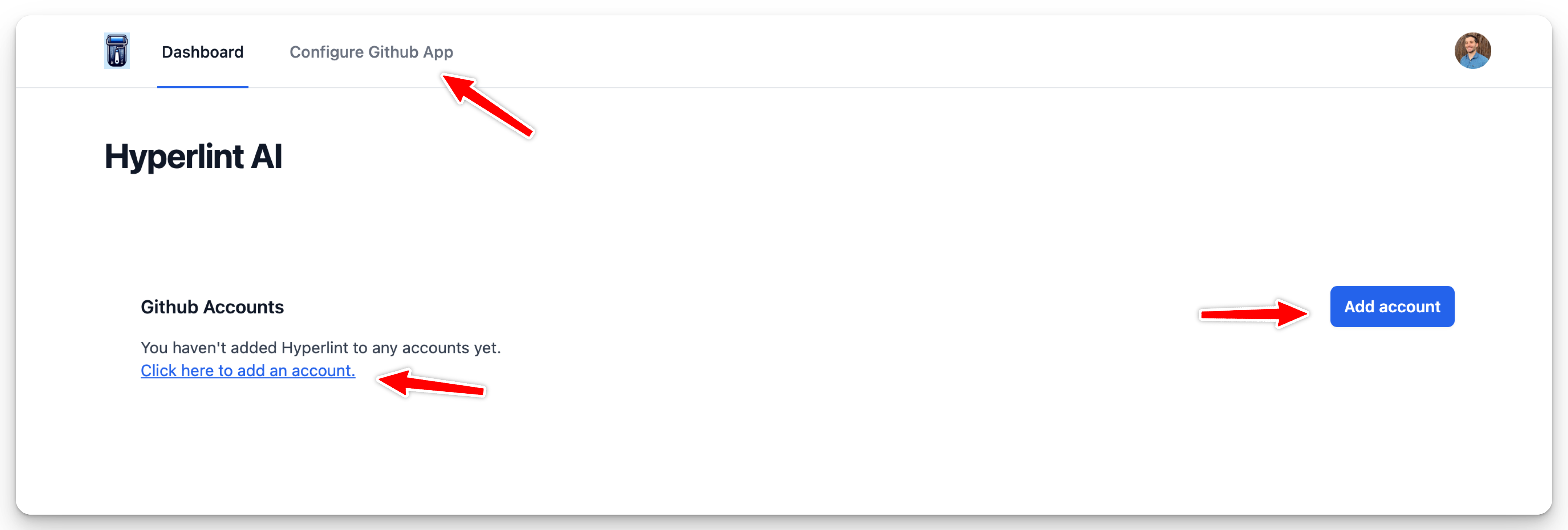
That will take you to Github, where you will click the big green "Install" Button.
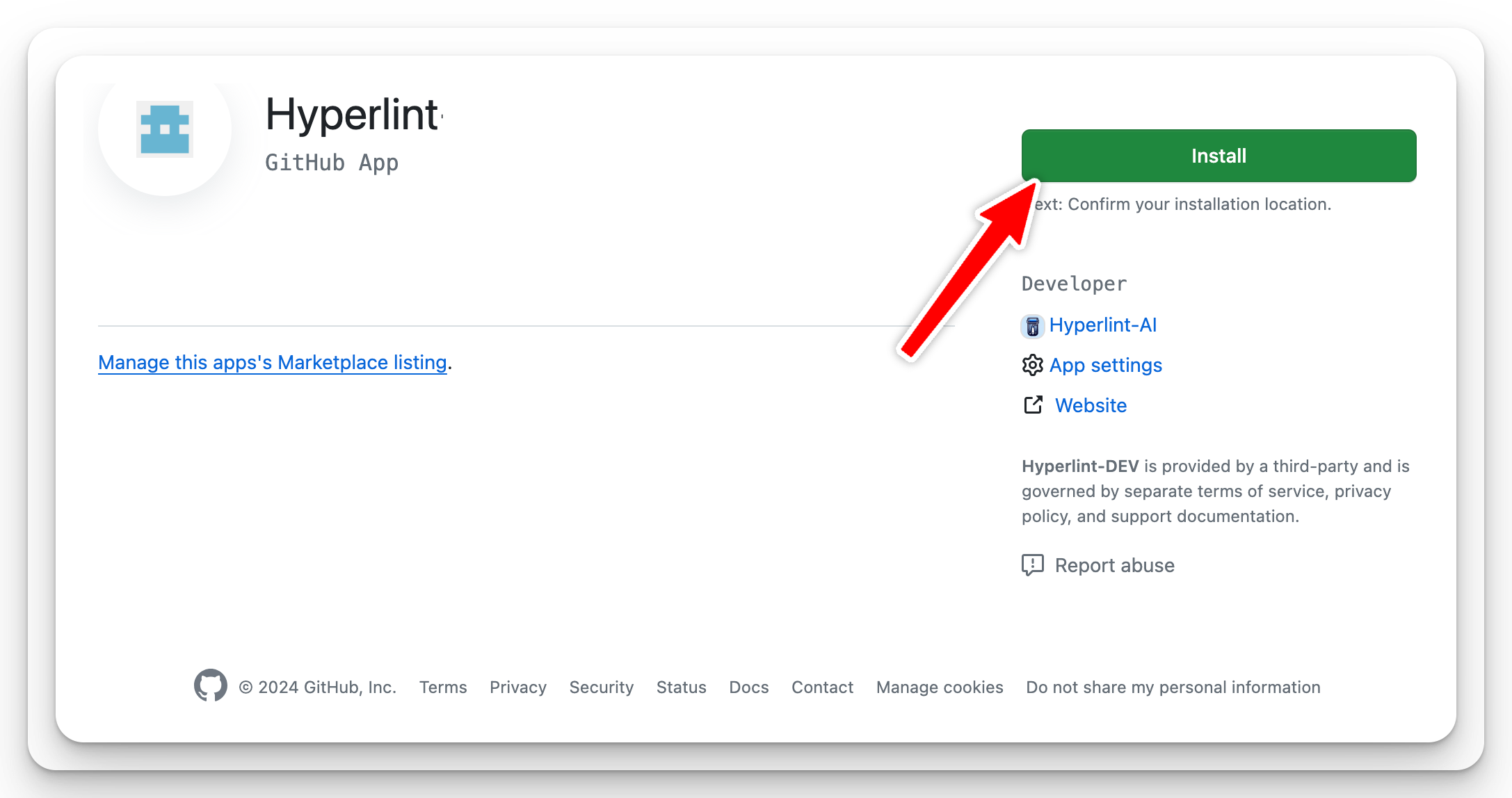
Step 2.1: Select a Github Account
Now you'll select the account that contains the repository(ies) that you want Hyperlint to monitor.
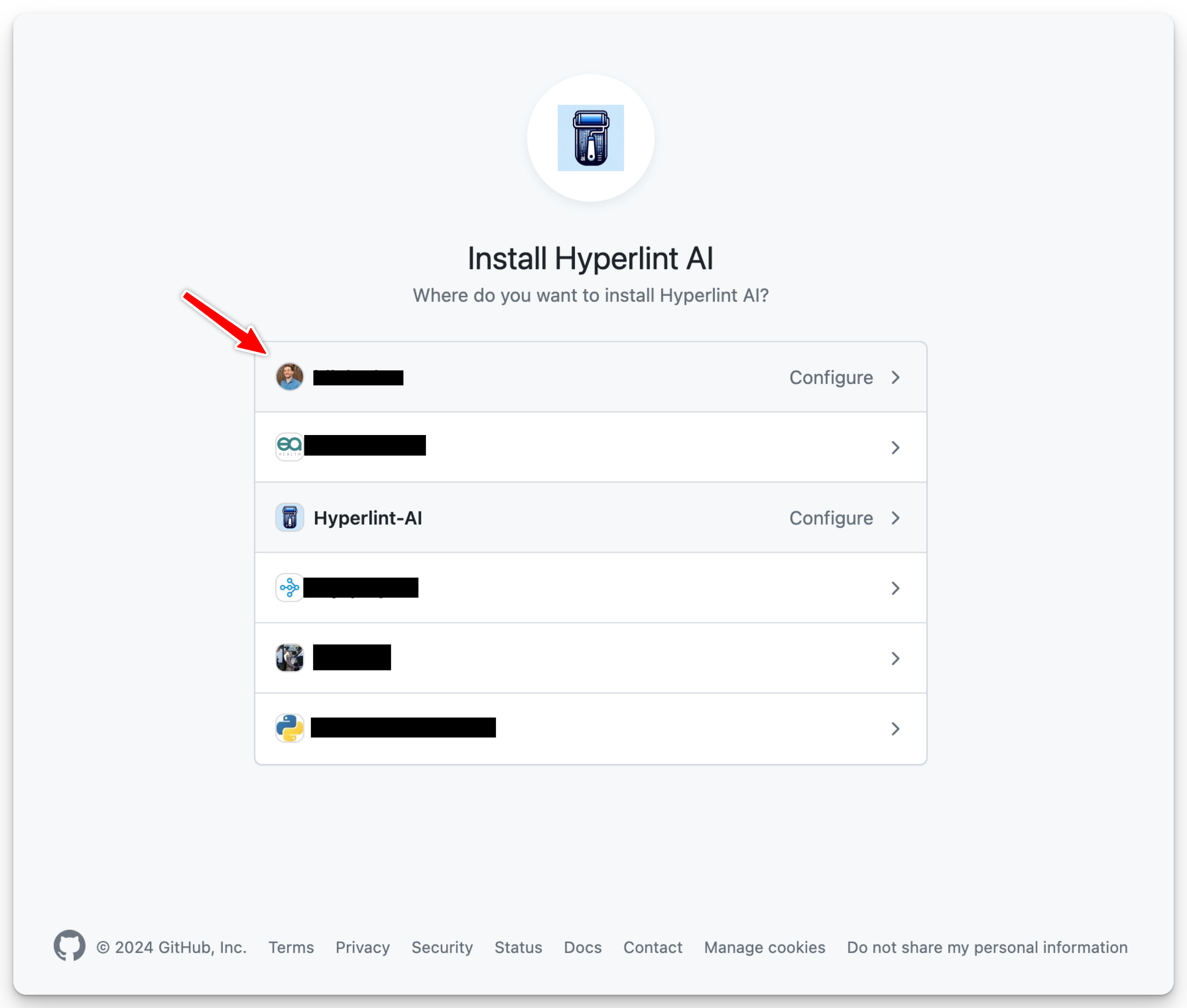
Details
Selecting an account does not grant Hyperlint any information to that account. Hyperlint only accesses individual repositories.
Step 2.2: Select the Repositories that you would like Hyperlint to Monitor
Select the repositories that you want to install Hyperlint on. You can grant access to:
- individual repositories (most common)
- or all repositories (less common)
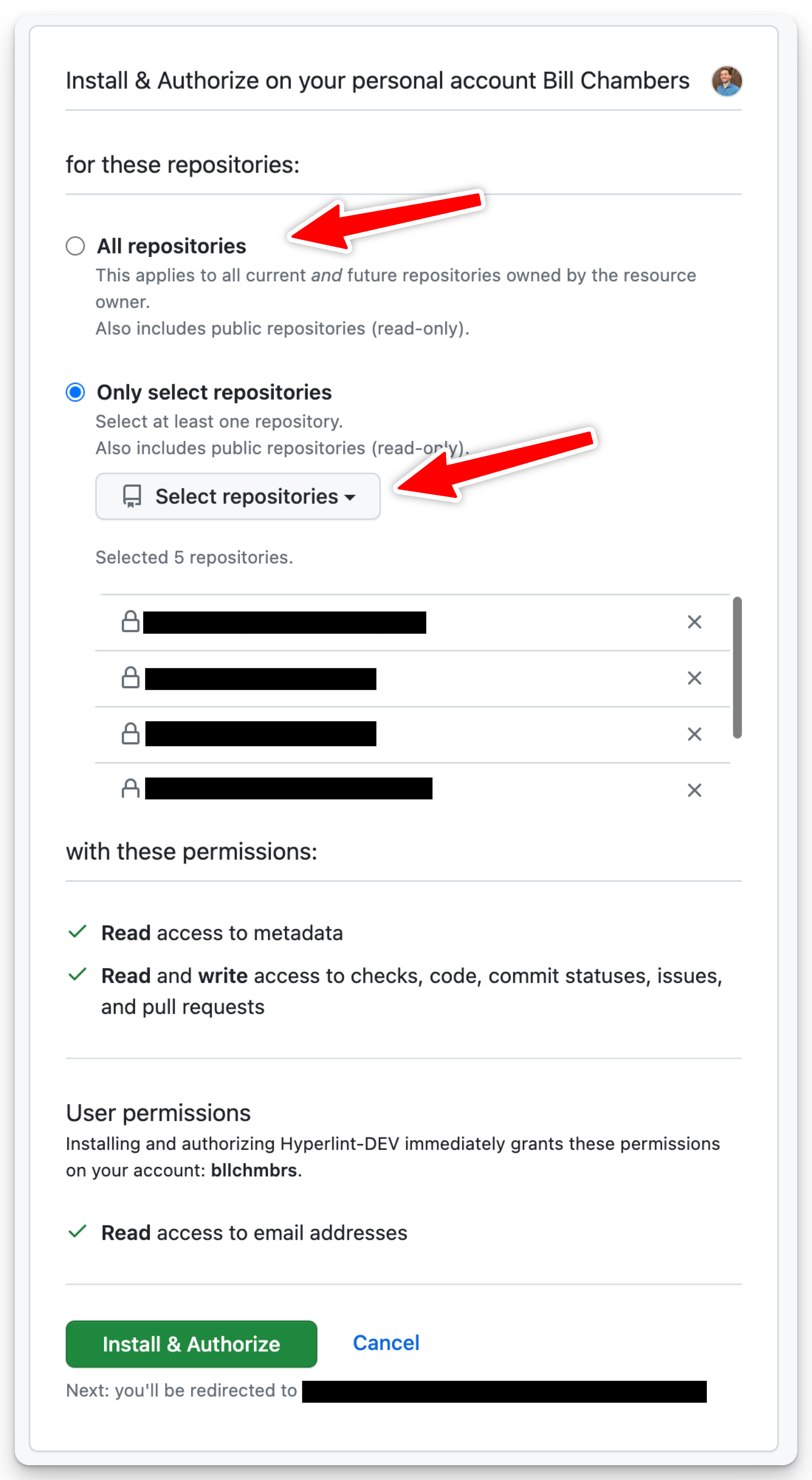
Step 3: Start Using Hyperlint!
That's it! You're ready to go. Check out how to get started using hyperlint to learn how to use Hyperlint.
Installation FAQ
Does hyperlint store personal data or information?
The only information we store is from the github repository itself as seen in the “data we need access to” section. We do not store or process personally identifiable information.
You can read our full privacy policy here.
Will hyperlint take actions on my behalf?
Github Apps are a stable and routine way of giving third-party access to Github resources. Hyperlint does not take actions as individual or installing users (as described in the OAuth documentation). All authentication is performed as a Github App installation.
What permissions does Hyperlint need?
Hyperlint's Github App needs several permissions to function. These permissions are listed below with a brief description of how we use them.
If you'd like to read more about Github App permissions, you can read the Github Documentation and see the Hyperlint Github App installation page for more information.
- Checks and Commit Statuses
Hyperlint runs checks on the code and provides status updates on particular commits. This is how hyperlint provides feedback on the code.
Read more about Checks and Commit Statuses on the Github Documentation.
- Checks and Commit Statuses
Hyperlint makes edits to your code for you. That means we'll need access to the contents of the repository including file contents, branches, and commits.
Read more about Contents on the Github Documentation.
- Issues and Pull Requests
Hyperlint can create, comment on, and modify pull requests and issues. This is the key way in which you interact with the hyperlint product.
Read more about Issues and Pull Requests on the Github Documentation.