AI Reviewer
Get rapid feedback on your documentation.
Hyperlint is a GitHub App that provides AI powered technical writing assistance to documentation teams.
This documentation will share how to get feedback from Hyperlint.
Hyperlint is like a 24/7 co-worker. Hyperlint will automatically review and respond to changes that you make in your repository assuming they meet the following basic criteria:
- The change is a valid file type (e.g., markdown)
- The change is a valid change (e.g., a change in text, formatting, or a change in the file's structure)
- You have sufficient credits.
Here's what you'll get with a review
- Inline comments where appropriate.
- Recommendations on how to improve the content.
- Recommendations on whether or not the style guide should be updated.
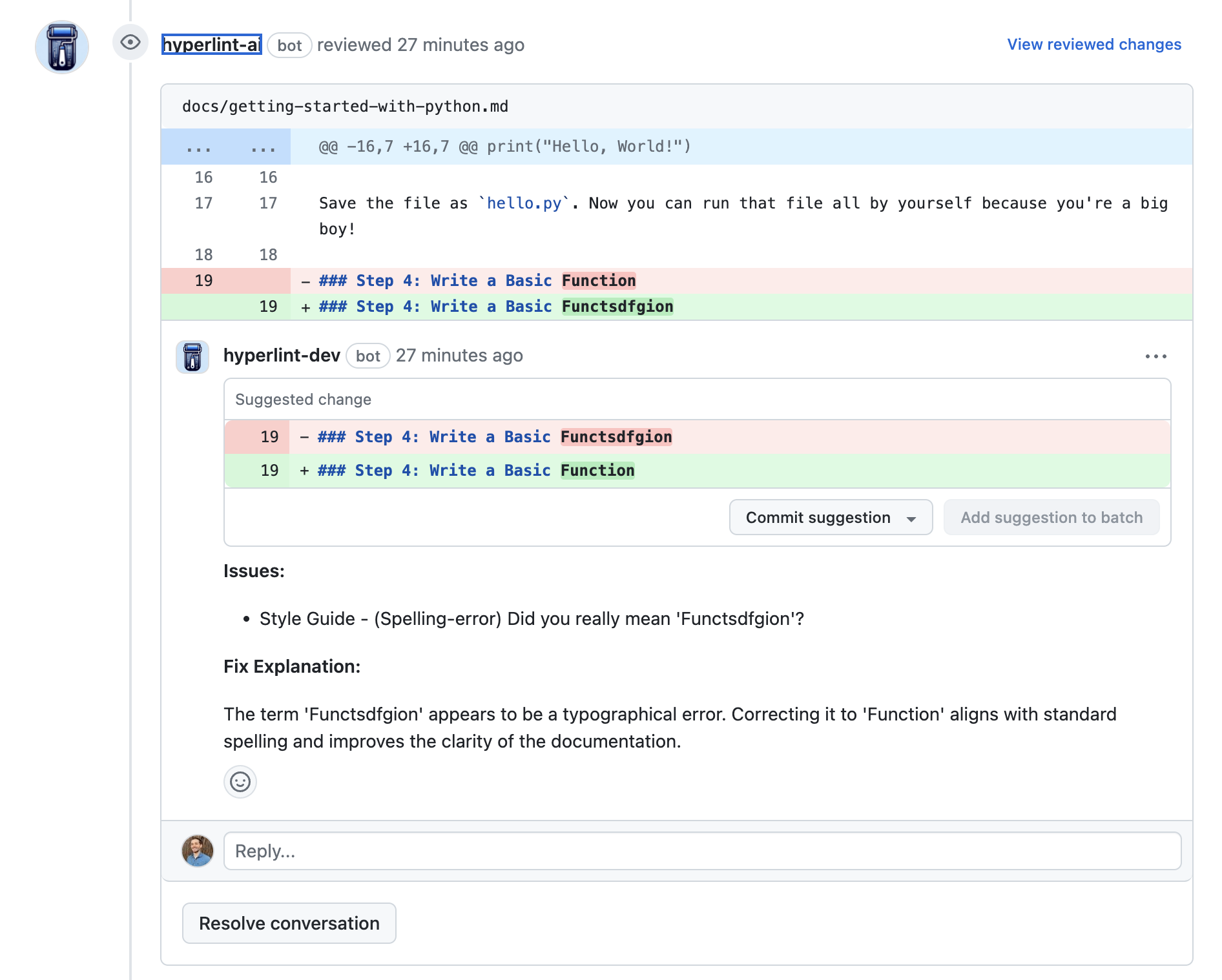
Testing the style guide
Often times, you'll want to test the style guide or debug what exactly the style guide sees or communicates. To do this, you'll need to create a special file and open a pull request.
The file path is: .hyperlint/style_guide_test.md
You can put whatever content you would like into this file. For instance, if you wanted to check whether it flags the misspelling of a product name, you could put the following content into the file:
You then get results back according to which issues are identified. Push a new change to that pull request and you'll see new results as a comment.
How to resolve reviews from Hyperlint
Hyperlint's comments are based exclusively on your style guide - you're in control! Hyperlint is strictly there to help.
Here's how to address Hyperlint comments:
If you agree with the comment / fix
- Just
Acceptcomment / suggestion.
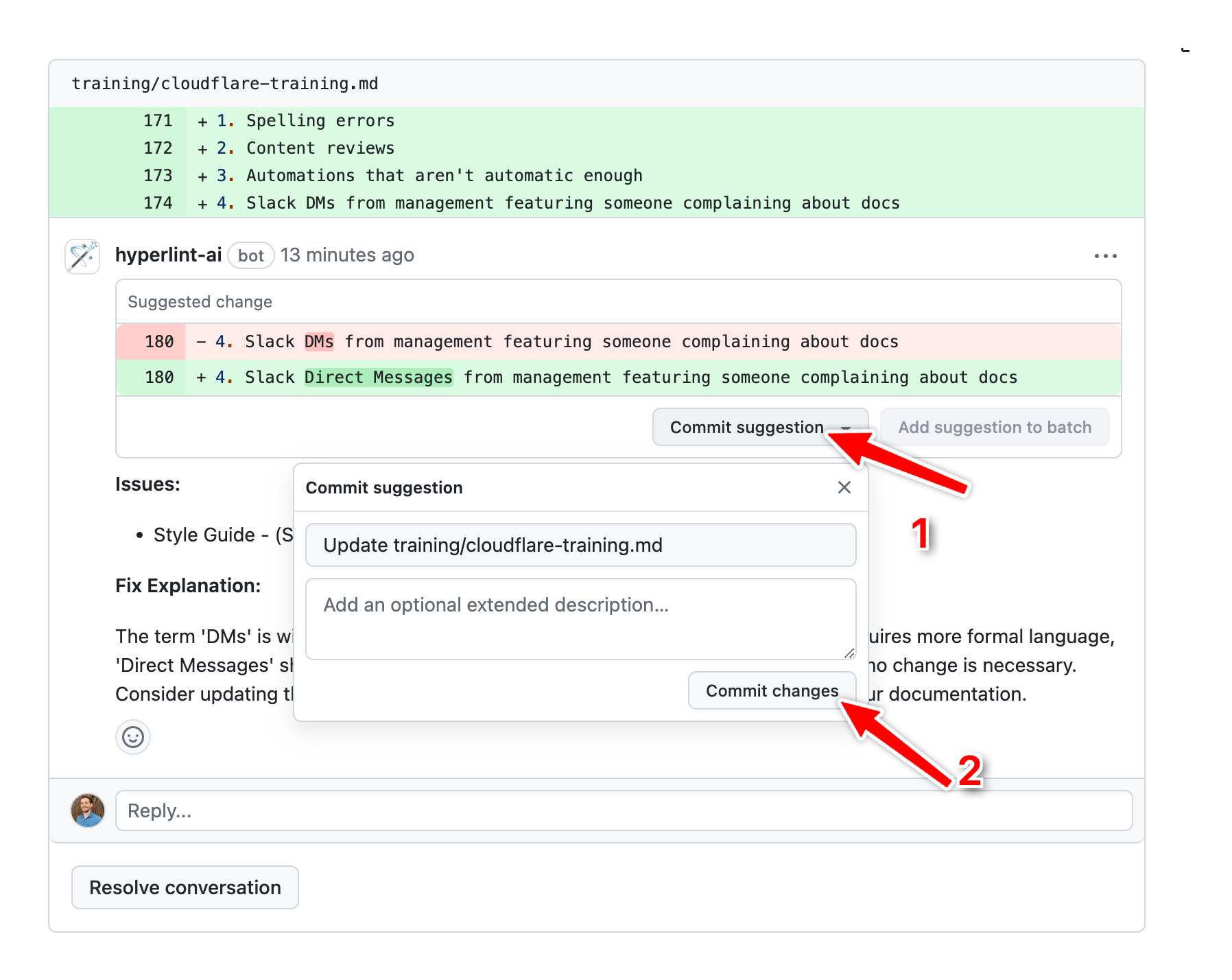
(You can also edit, then integrate)
If you don't agree with the comment
- Just
Resolve Conversation
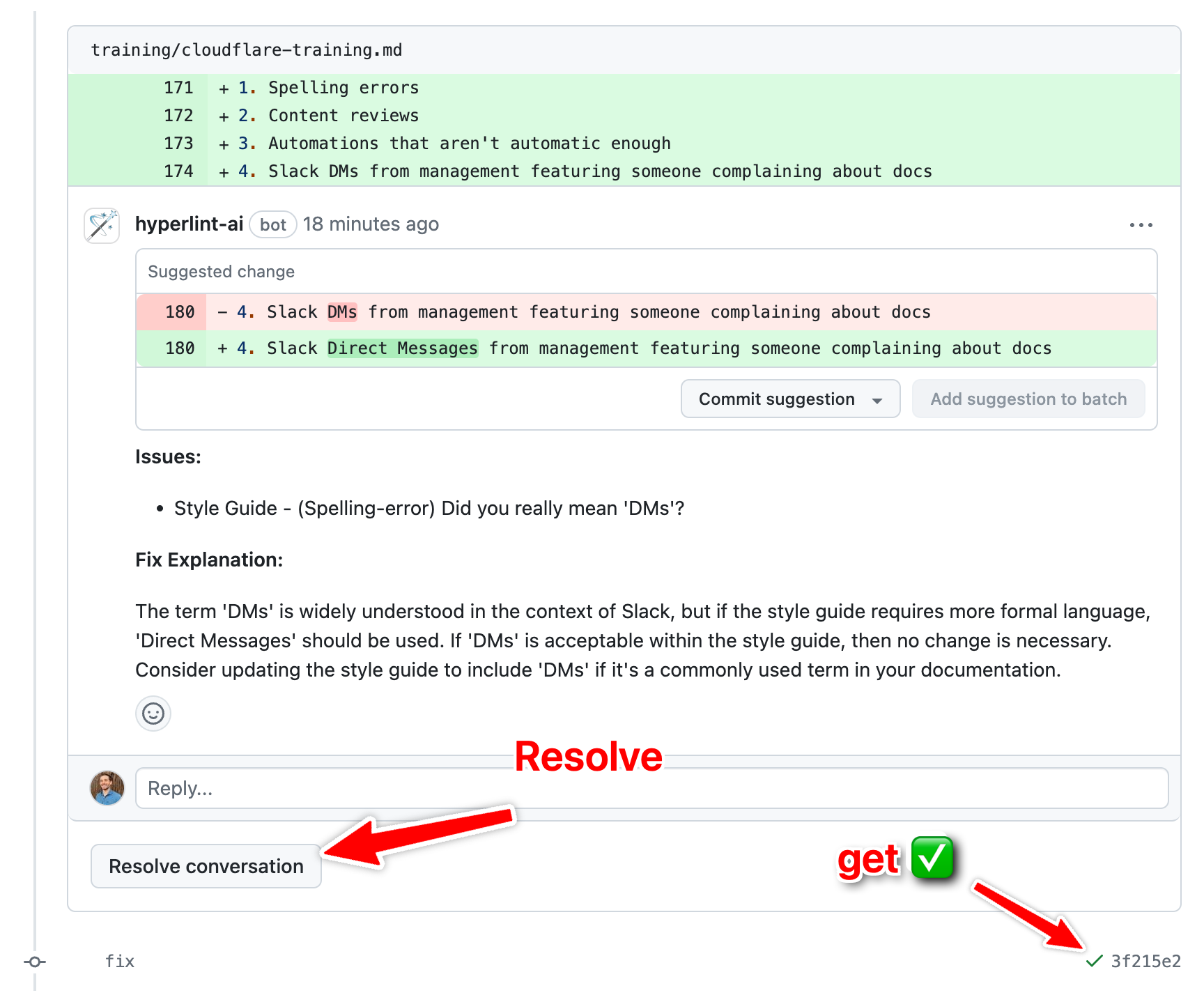
Updating the style guide
Sometimes a comment is just wrong. If you think this is the case, you can update the style guide.
Doing this varies depending on your configuration but see our custom style guide for more information.
Getting to green
Once you've either edited all style guide violations or you've resolved all comments, the pull request will turn green.
Supported documentation formats
- (a) Markdown files with the
.mdor.mdxfile extensions. - (b) reStructuredText files with the
.rstfile extension. This functionality is in preview but please test it out and let us know your feedback!
Please reach out to support if you would like to request another documentation format.
FAQ
How do I customize the style guide?
See Customizing the style guide for more information on customizing the style guide.
Expected Behavior & Limitations
Hyperlint's AI Reviewer currently has the following limitations.
- Only supports English.
- Only integrates with GitHub.
- If there are more than 25 files to review in a pull request, Hyperlint will only post a review to the pull request as a GitHub Check, but will not post an inline review. This is to ensure a manageable review process.
Please reach out to support if you would like to use Hyperlint but consider any of these as blockers.
How do I enable Link & SEO checks?
See the Configuration page for more information on how to customize your Hyperlint installation.
How do I prevent Hyperlint from reviewing a pull request?
Add the label hyperlint-ignore to the pull request. This will prevent Hyperlint from reviewing the pull request.